How to save TikTok videos?
How to save TikTok videos?
Are you looking for ways to download TikTok videos for free? You can watch all types of content with TikTok, an exciting application. People can enjoy music, dance, self-development, and many others. However, there are instances when watching TikTok videos that require an internet connection.
To avoid wasting time searching for their favorite videos, users want to save videos to their mobile device’s gallery. You can use watermarks to add appeal to your own videos or watch TikTok videos without any.
Methods to save TikTok videos
You can use some methods to save unlimited TikTok videos and enjoy all these without an internet connection. So, follow the methods and use these videos in your social media sharing videos to grab viewers’ attention.
Method 1. Save videos by TikTok App
- Move to the TikTok application and open any video you want to download.
- Now, click the share button, then the download option, and wait for some seconds to save the video completely.
- However, some videos have limitations by which users can not save videos.
- If you download it, then videos have watermarks, and you can not use it for your purposes. Then you have to use video editing applications to crop the watermark of videos.
Method 2. Saving TikTok videos without Watermark
Some third-party applications are available that help you save videos without watermarks.
Using third-party apps.
- Firstly, go to the TikTok app and then find your desired video.
- Click on the share button and then press the Copy Link button.
- Now, go to Chrome, move to the search bar, and search for any third-party TikTok video downloading tool, such as SSStik.io or any other.
- Move to the search bar on the home page and paste the link to the video that you have copied.
- After that, follow all the instructions given on the page to download videos on your mobile phone.
- Press the download button and your favorite will be saved in your mobile phone gallery.
Method 3. Save TikTok videos as Gif
- Open TikTok and search for videos that you want to convert into gifs.
- Play the video and click on the Share a GIF option rather than the Save Video option.
- The video will convert into a GIF in your device gallery.
Method 4. By screen Recording
- The most simple method is a screen recording, on which you have to move to the screen recording option of your device.
- On smartphones, this option is available in the control settings, and on Android devices, in the quick settings.
- Start video recording and then play the video.
- When the video is played completely, turn off the recording and move to the gallery to watch the video.
But if you are not handling a mobile phone, then the video has very low quality and disturbance and users can not use it in editing their videos.
What are the tips and precautions to download TikTok videos in your gallery?
You must know about all these tips while downloading it.
Tips
Ensure video quality
Before downloading videos, you must check the quality of the videos. If it is suitable, then save videos other than choosing any of the same categories.
Use TikTok App
Use the official application of TikTok to check videos to remain safe from security risks.
Save copyrighted content
Ensure that the video owner gives you the right to save videos. You must have to share the content where the owner allows it, other than make sure to give respect to the content owner’s rules.
Check storage
Users must have to check the storage space before downloading videos. If you do not care about it, then storage will run out. Delete videos that you have watched
Precautions
Aware from Malwares
When you are using third-party applications, then keep in mind that they are free from viruses and malware. Avoid all video downloading applications that have any malware to keep your devices safe.
Data protection
Do not save and share any sensitive and personal content to take care privacy of others.
Watch terms and services
Before downloading and sharing TikTok videos, you must have to read the terms and conditions of TikTok.
Use strong password
Users must have to keep their device and application accounts with a strong password saved.
FAQs
Is it free to download TikTok videos on your device?
Yes, users can download unlimited videos on their devices without paying any charges.
Warping it up
In short, if you want to save TikTok videos without a logo on your devices, then follow the above methods. So, enjoy your favorite videos without making any search or internet connection.